Canon 60D: AF Modes for Live View Shooting
Howdy friends! The Canon 60D comes equipped with Live View mode which is extremely helpful for beginners upgrading from a compact camera. Live View allows you to compose the photograph on your LCD rather than through the viewfinder. With the flip out and rotating LCD screen, this mode is great for shooting subjects low to the ground, above your head and even self portraits.
The problem with Live View mode is that focusing is ridiculously slow. So slow that most people abandon it after giving it a test drive. In the 60D manual, Canon even states that this mode is meant for subjects that don’t move.
I spent a few days testing this mode and would like to share my findings with you…
Live AF Mode
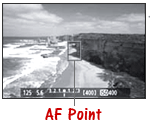 In this mode, the image sensor is used to determine focus. This means that focusing is not only slower than regular AF, but it’s also less accurate. When shooting in Live mode, you’ll see an AF point in the middle of the screen. You can half-press the shutter button to lock focus and then re-compose the shot for better framing. If the focus is achieved the focus point will turn green, if not it will turn orange.
In this mode, the image sensor is used to determine focus. This means that focusing is not only slower than regular AF, but it’s also less accurate. When shooting in Live mode, you’ll see an AF point in the middle of the screen. You can half-press the shutter button to lock focus and then re-compose the shot for better framing. If the focus is achieved the focus point will turn green, if not it will turn orange.
Live AF Mode with Face Detection
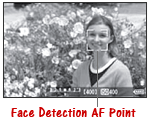 This mode acts much like regular Live mode AF, except for the fact that it searches for faces. The AF had a hard time locking focus with faces that were too small or too large in the frame. It also had problems recognizing faces if the person’s head was tilted or angled. To be honest, this mode was even slower that regular Live AF mode.
This mode acts much like regular Live mode AF, except for the fact that it searches for faces. The AF had a hard time locking focus with faces that were too small or too large in the frame. It also had problems recognizing faces if the person’s head was tilted or angled. To be honest, this mode was even slower that regular Live AF mode.
Quick AF mode
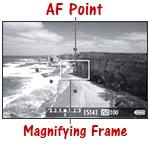 This mode uses the dedicated AF sensor instead of the image sensor. This means that focusing is both quick and accurate. The problem with this mode is that it momentarily interrupts the live view image on the LCD screen. When you half-press the shutter button, the mirror will go down while the 60D is focusing. Once focus has been achieved, the mirror will go back up and the live view image on the LCD will be restored.
This mode uses the dedicated AF sensor instead of the image sensor. This means that focusing is both quick and accurate. The problem with this mode is that it momentarily interrupts the live view image on the LCD screen. When you half-press the shutter button, the mirror will go down while the 60D is focusing. Once focus has been achieved, the mirror will go back up and the live view image on the LCD will be restored.
Which AF mode is best for Live view?
Having experimented with each of these AF modes, I can tell you that the Quick AF mode is well worth the short interruption that occurs when focusing on your subject. I tried shooting everything from macro subjects to portraits and the Quick AF mode was much faster and more accurate than either of the Live AF modes (regular/face detection).
Those of you who plan to tether the 60D to your computer and shoot remotely, I still highly recommend the Quick AF mode…mostly due to it’s accuracy over Live AF mode. Happy shooting!