Fuji HS10 Quick Guide: Tips & Resources for Beginners
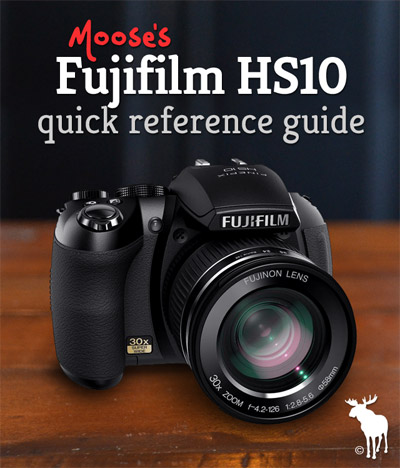
Approved Memory Cards & Capacity: The Fuji HS10 is compatible with SD and SDHC memory cards with a class 6 rating or higher.
| Card Size | No. of Images (Fine) | No. of Images (RAW) | Min. of Video (1080p) |
|---|---|---|---|
| 8GB | 3,190 | 510 | 78 min |
| 16GB | 6,380 | 1,020 | 156 min |
| 32GB | 12,760 | 2,040 | 312 min |
| Compatible Charger | Compatible Battery | Battery Life |
|---|---|---|
| AA NiMH Charger | AA NiMH | 400 shots |
Recommended Bags & Cases: The Fuji HS10 is 5.1″ long by 3.6″ tall by 5.0″ wide. Here are the best cases and bags that fit the HS10 like a glove.
| All Purpose | Compact/Rugged | Stylish | Travel |
|---|---|---|---|
| Lowepro Apex 110 AW |
Caselogic SLRC-200 |
Crumpler 5 Million Dollar Messenger Bag |
Case Logic SLRC-205 Sling Bag |
Filter Size & Adapters: The Fuji HS10 can accept 58mm filters. Here are my favorites.
| 58mm UV | 58mm Polarizer | 58mm ND 3 Stop | 58mm ND 10 Stop |
|---|---|---|---|
| B+W, Hoya, Tiffen | B+W, Hoya, Tiffen | B+W, Hoya, Tiffen | B+W, Hoya |
Compatible External Speedlites (Flashes): The Fuji HS10 requires external flashes with trigger voltages no higher than 50v. For more info, see my in-depth flash write-up here.
| All Purpose Flash | Vivitar 285HV |
|---|
| Setting | Selection | Manual |
|---|---|---|
| Largest Image Size | Select L or RAW | Pg. 85/112 |
| Highest Image Quality Compression | Select FINE | Pg. 86 |
| ISO (Outdoors/Bright Light) | Select an ISO of 100 | Pg. 48 |
| ISO (Indoors/Low Light) | Select Auto or Manually Set between 400 to 3200 | Pg. 48 |
| White Balance | Select Sunlight, Shade, Incandescent, Fluorescent or Custom | Pg. 53 |
| Effect | Selection | Manual |
|---|---|---|
| Shoot in Black and White | MENU/OK → Shooting Menu tab → FinePix Color → Black & White | Pg. 87 |
| Increase Color Saturation | MENU/OK → Shooting Menu tab → FinePix Color → Chrome | Pg. 87 |
| More Dynamic Range for High Contrast Scenes | MENU/OK → Shooting Menu tab → Dynamic Range | Pg. 86 |
| Capture subject movements in a single shot | Adv. Mode → MENU/OK → Multi Motion Capture | Pg. 23 |
| Panoramic Shots (tutorial) | Rotate dial to Panorama mode | Pg. 27 |
| Setting | Selection | Manual |
|---|---|---|
| Close-ups (tutorial) | Select Macro Mode (left arrow) | Pg. 37 |
| Quick burst of shots | Press Continuous Shooting button (near thumb rest) → Top 7 (icon: camera w/ letter H) | Pg. 43 |
| Include Yourself in the Photo | Select the Self-Timer (down arrow) | Pg. 40 |
Shooting Tips:
1. Macro Settings, Tips & Tricks
2. Learn how to use Motion Panorama
3. Tips and Recommended Settings for Birding
Firmware Updates: Fujifilm released a firmware update (Version 1.04) for the HS10 which fixes an array of issues. Check out my write-up here for more info.