Canon T2i · 550D
Photo & Video Resource
Capture Deep Blue Skies with your Canon T2i | EOS 550D
Howdy! I ran across a cool little trick for all my T2i friends out there. If you’re looking for a quick way to get deeper blue skies and more cloud detail, then this tip is for you…
The Canon T2i offers multiple picture styles that can be customized to your liking. They can be found by pressing the picture style button (downward arrow)…
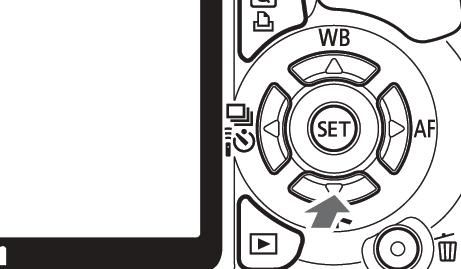
Now in order to edit the picture styles to your liking, you’ll need to access the setup menu…
- Locate the ‘Picture Style’ options (page 91 of the Canon T2i manual)
- Select the ‘Standard Picture Style’
- Press the ‘DISP.’ button
- Go down to the ‘Contrast’ option and press ‘SET’
- Move the arrow to the left so that you have -4 Contrast
The -4 Contrast option is the FASTEST and EASIEST way to get deeper blue skies and more cloud detail.
If you’re looking for even deeper blue skies or more cloud detail, then try…
- Using a Circular Polarizer – Attaching a circular polarizer to your lens will give you more control over the amount of saturation in the sky.
- Shooting in RAW – RAW format is intended for advanced users, but it allows you to fine tune the level of sky detail in post processing software.
Hope you enjoyed this T2i tip-torial…happy shooting!
